SiteGround Review, Founded in 2004, SiteGround has been a force in the web hosting industry for more than a decade. They headquartered the company in Bulgaria but have server locations on four continents that host millions of domains around the world.
Like WP Engine and Kinsta, SiteGround specializes in hosting optimized for WordPress websites but does so much more affordable. While SiteGround has made a name for itself in WordPress hosting. It does not limit its services to this CMS. They also provide optimized hosting for users of other platforms. Including Joomla and Drupal.
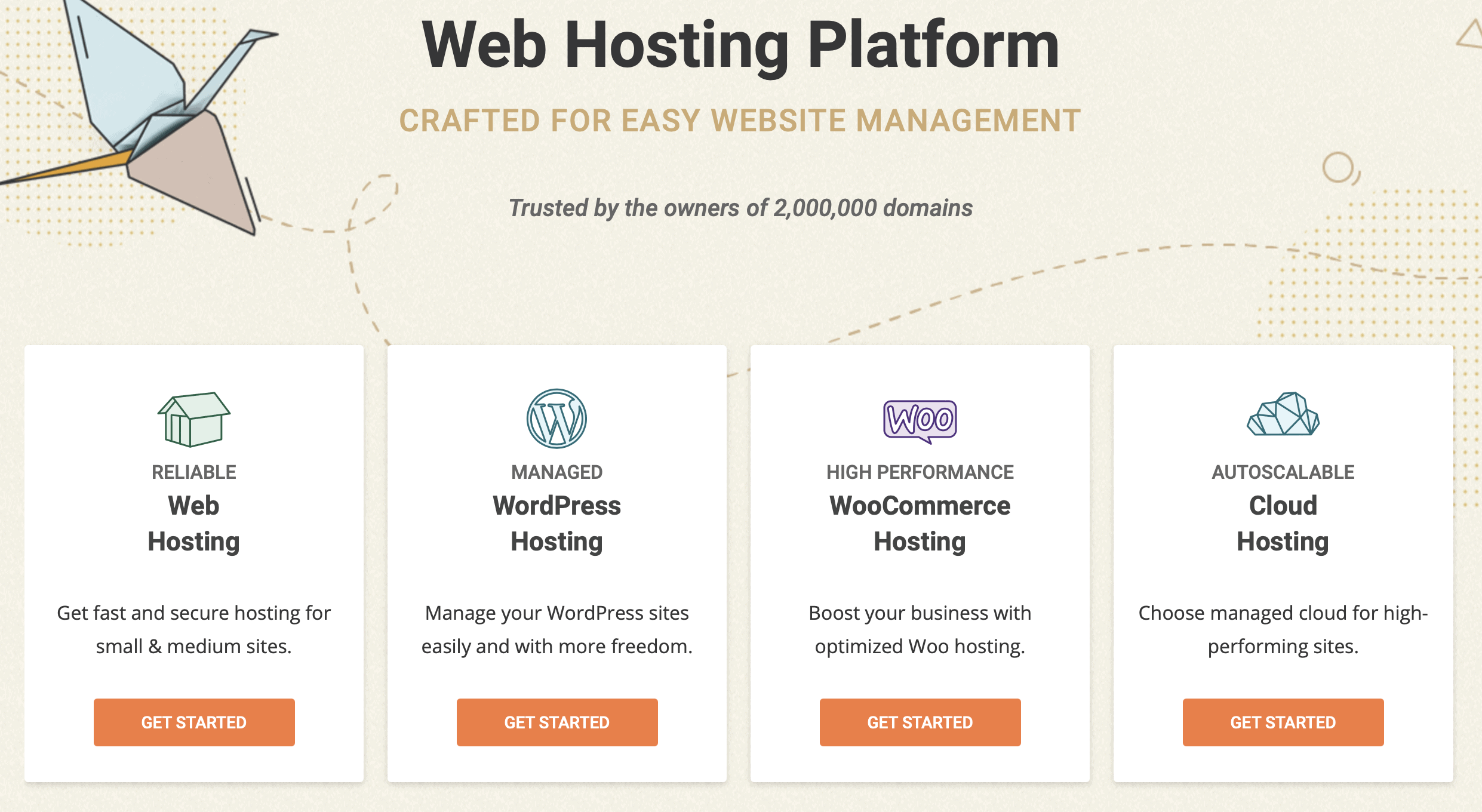
SiteGround has implemented several features to optimize the performance of its customers’ sites in terms of speed. They also have invested substantially in the security of the domains they host. The hosting provider has also received praise for the quality of its customer support.
The thing that sets SiteGround apart is its custom-made hosting solutions that allow users to scale seamlessly as their operations grow. They also make it easy for their clients to manage their websites by providing them with an intuitive dashboard. Let’s inspect SiteGround’s features and their pros and cons.
Pricing
The 30-day money-back guarantee SiteGround offers is more or less what any other hosting provider promises. Then there are providers who offer lengthier guarantees. HostGator offers a 45-day window to get back a refund while DreamHost allows you 97 days to try out their plans.
To the plans. SiteGround’s offerings start with the basic shared hosting packages. These comprise Startup, GrowBig, and GoGeek. Which range in price from $6.99 per month to $14.99. For this, you get between 10 and 40 GB of storage space and monthly visits capped at between 10,000 and 100,000.
This is besides the free daily backups, CDN, SSL, and email along with unlimited databases and unmetered traffic that apply to all plans.
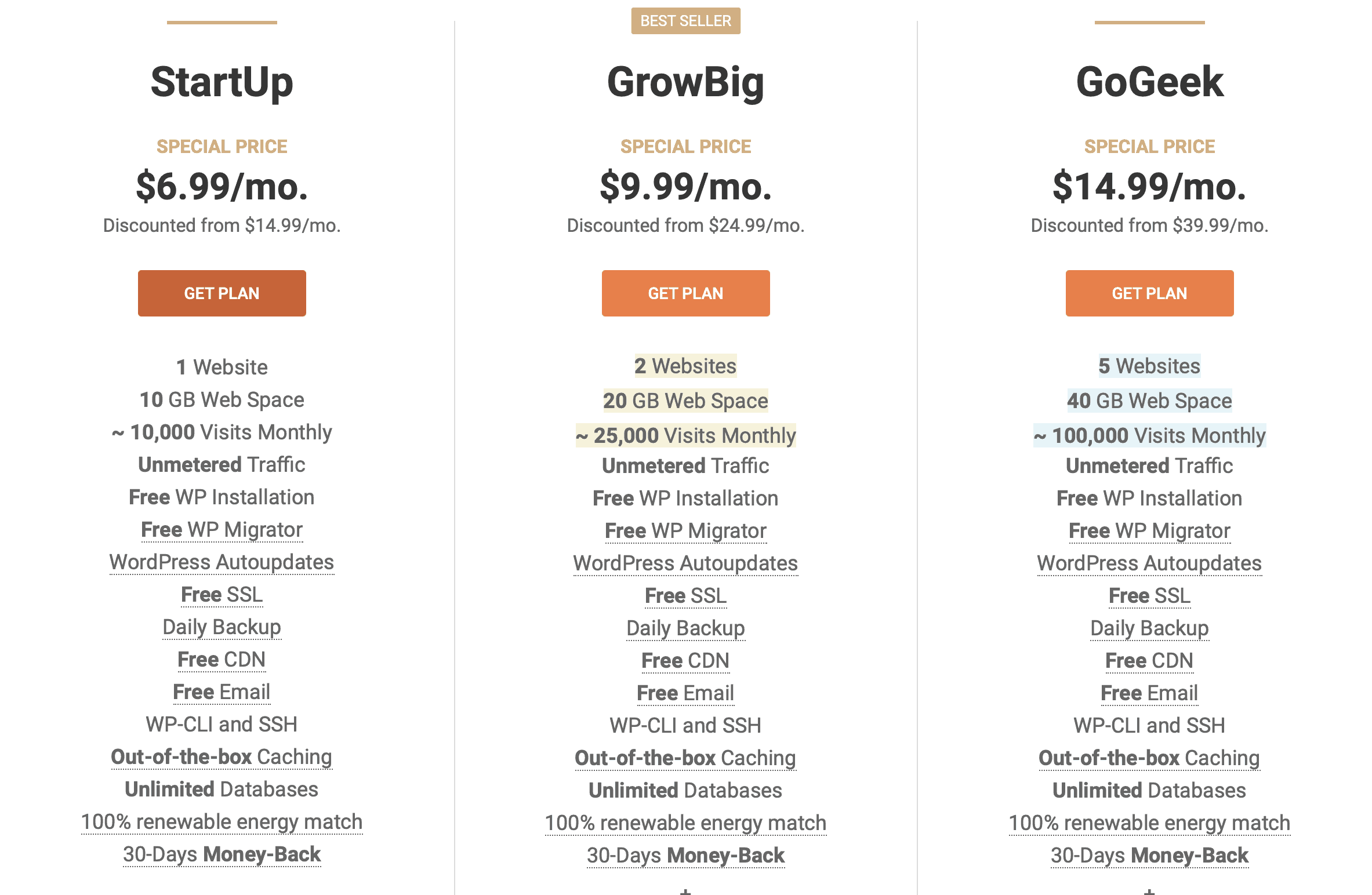
Cloud hosting is a whole different ball game. More suited to established enterprises that can justify the hosting expense with sales in the thousands of dollars. SiteGround offers four plans ranging between $100 and $400 per month.
You can even customize your cloud hosting plan to allocate automatically more resources whenever there is an unexpected surge in traffic to avoid any downtime.
You can get more or less the same shared hosting for much cheaper with providers like Hostinger, Which can start you off at just $1.
But in terms of managed WordPress hosting. SiteGround’s plans are relatively cheap. Plans from managed WordPress hosting competitors like WP Engine start at $25 per month.
Before you sign up for SiteGround’s plans. You need to read the fine print. You should know the prices quoted above are introductory offers. When you renew your plan in the second month (or year, if you chose annual billing). Your hosting fee will go up significantly. For instance, the Startup plan renews at $14.99, up from $6.99.
Another element in the SiteGround pricing that is not immediately apparent is domain registration. While you can register a domain with SiteGround. They will charge you for it right from the off with pricing ranging between $19.95 and $29.95. Most other shared hosting providers offer free domain registration for the first year.
Competitors like HostGator offer Google and Bing Ads credit to help customers drive traffic to their websites. So it might disappoint you to find that SiteGround makes no such offers.
Performance
Like some of their competitors in the WordPress hosting space. SiteGround relies on the Google Cloud platform to serve its global customer base. This, together with several optimizations has made it one of the fastest and most reliable hosting providers overall. Among these optimizations are:
- SuperCacher, a proprietary SiteGround caching tool, applies to all hosting plans.
- SSD hard drives, which retrieve data much faster than traditional HDDs.
- Nginx server technology, which is the fastest for delivery of static files.
- HTTP/2 protocol that improves the speed of the original HTTP.
- PHP 8: The latest version of this server-side scripting language was found to improve loading times.
- Advanced file compression algorithms.
- Browser cache optimization.
- Lazy-loading images and combining CSS files.
- QUIC technology to ensure faster page loading.
- SiteGround has developed a WordPress plugin that boosts website performance.
Google’s server network allows SiteGround to connect its customers to data centers in the U.S., the UK, Australia, and Singapore. This means people based in those regions accessing your site from these locations will experience better speeds than if they had to load it from a server in the States alone.
To make the experience even faster for visitors accessing your site from these regions. SiteGround offers free CDN powered by CloudFlare with all its plans. A Content Delivery Network creates and maintains regularly updated copies of your website. Which are stored on different server locations around the world.
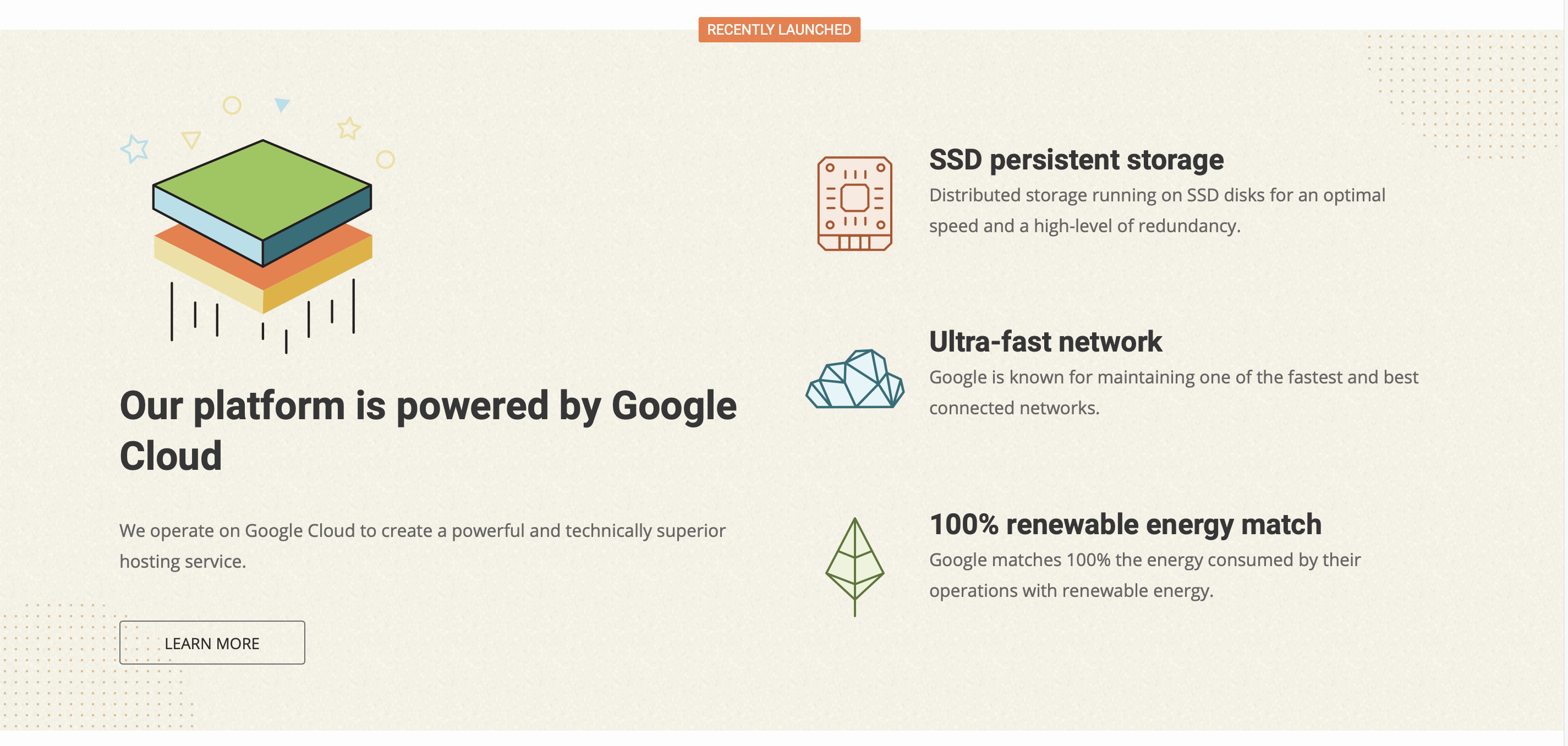
Practical tests conducted over 12 months found SiteGround uptime to average close to 99.99 percent. This comes as no surprise considering the levels of redundancy built into their data centers. They use multiple power feeds and multiple network providers to guarantee uninterrupted service.
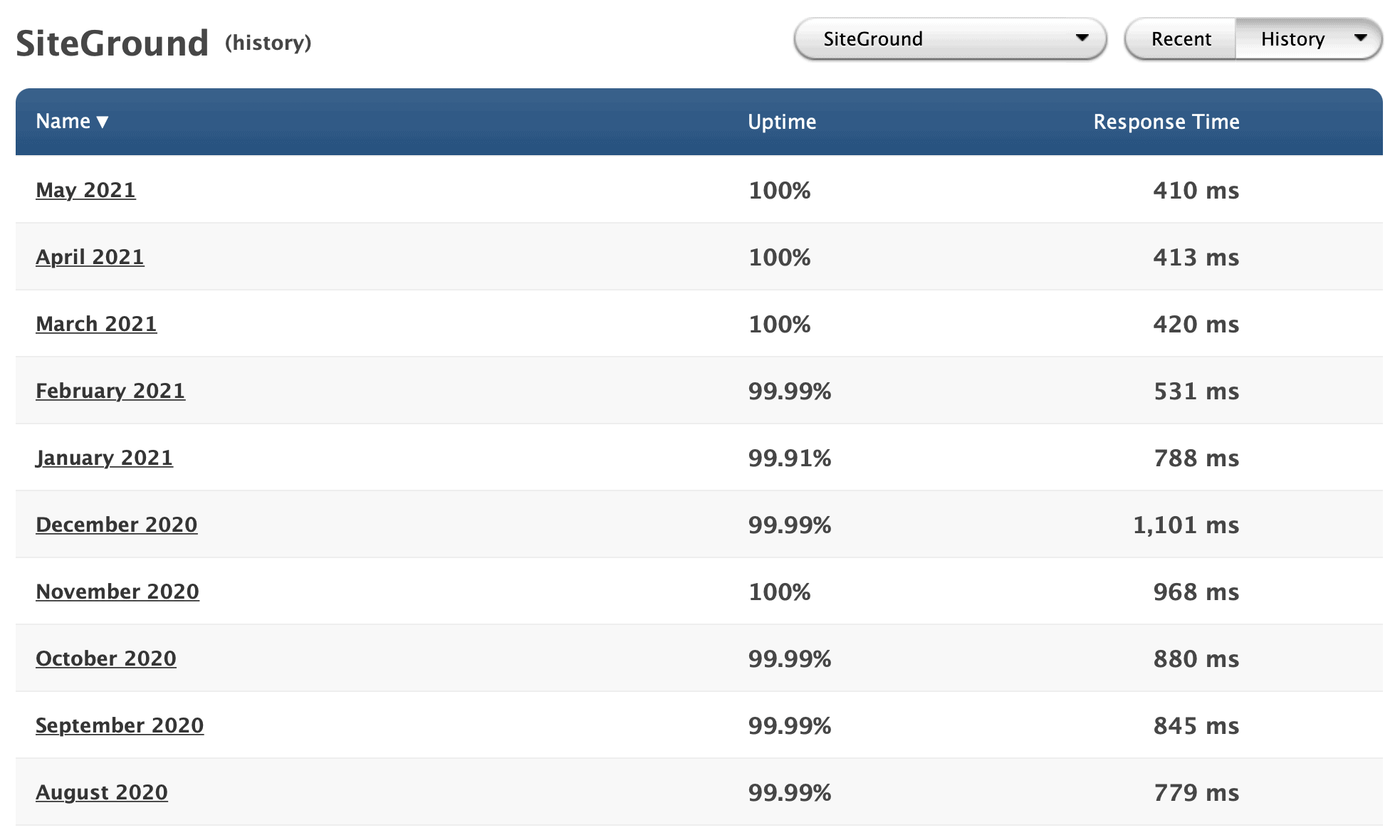
Source: Hostingfacts
Also, the key to SiteGround’s impressive uptime is the real-time monitoring of its data centers. This is an improvement on other providers who monitor their systems in intervals of a few minutes. Tests have found SiteGround’s average loading time on a variety of platforms to be 2.10 seconds.
WordPress itself wouldn’t recommend a provider whose performance is less than satisfactory. But they have endorsed SiteGround.
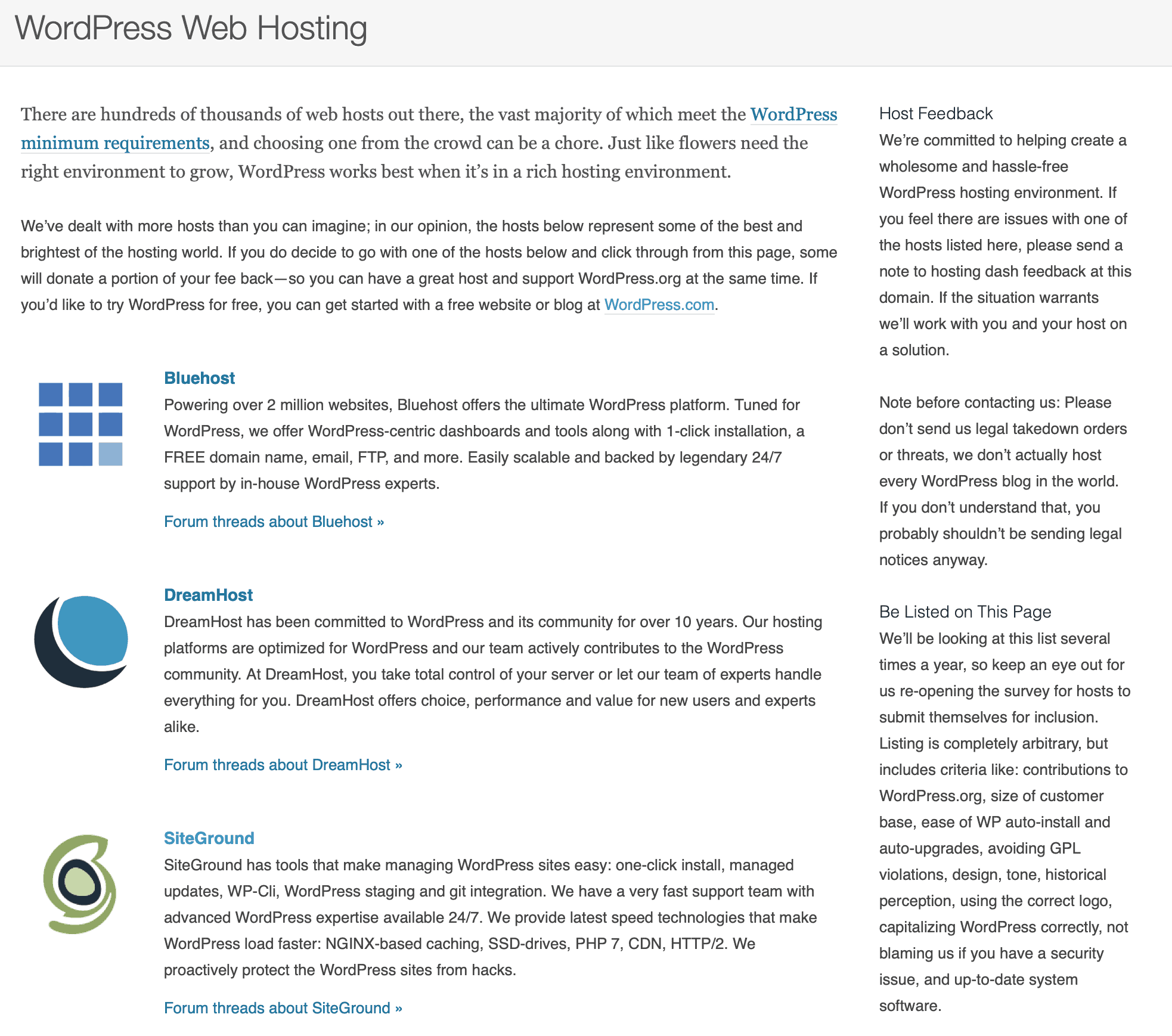
Among the things that may rub some potential SiteGround customers the wrong way are the caps put on the number of visitors in different shared hosting plans. The Startup plan imposes a 10,000 monthly limit cap while the GoGeek plan limits your site to 100,000 visitors.
If you feel these limits are low for the cost of these plans. You’re right to feel that way. And there are competing hosting providers who don’t impose such limits.
Usability
Signing up and getting started is very easy. The one-page sign-up process will encourage many potential customers to go through to the end. Account activation is fast as well.
SiteGround offers its clients their own proprietary dashboard for managing their websites. The interface is more intuitive to navigate, giving you the features you need and nothing more.
You can access this control panel from any device, not just your computer. Most users say it’s even more user-friendly than cPanel. As tools are well-placed and clearly marked.
Unlike several other WordPress hosting providers. SiteGround doesn’t limit you to this platform. You can build your site on Weebly and still get hosting from them. Weebly is the platform SiteGround offers as its website builder of choice, and it’s an excellent choice considering how easy it is to use.
If you have an existing WordPress site. You would like to move to SiteGround. You can use the Siteground Migrator plugin to complete the operation hassle-free.
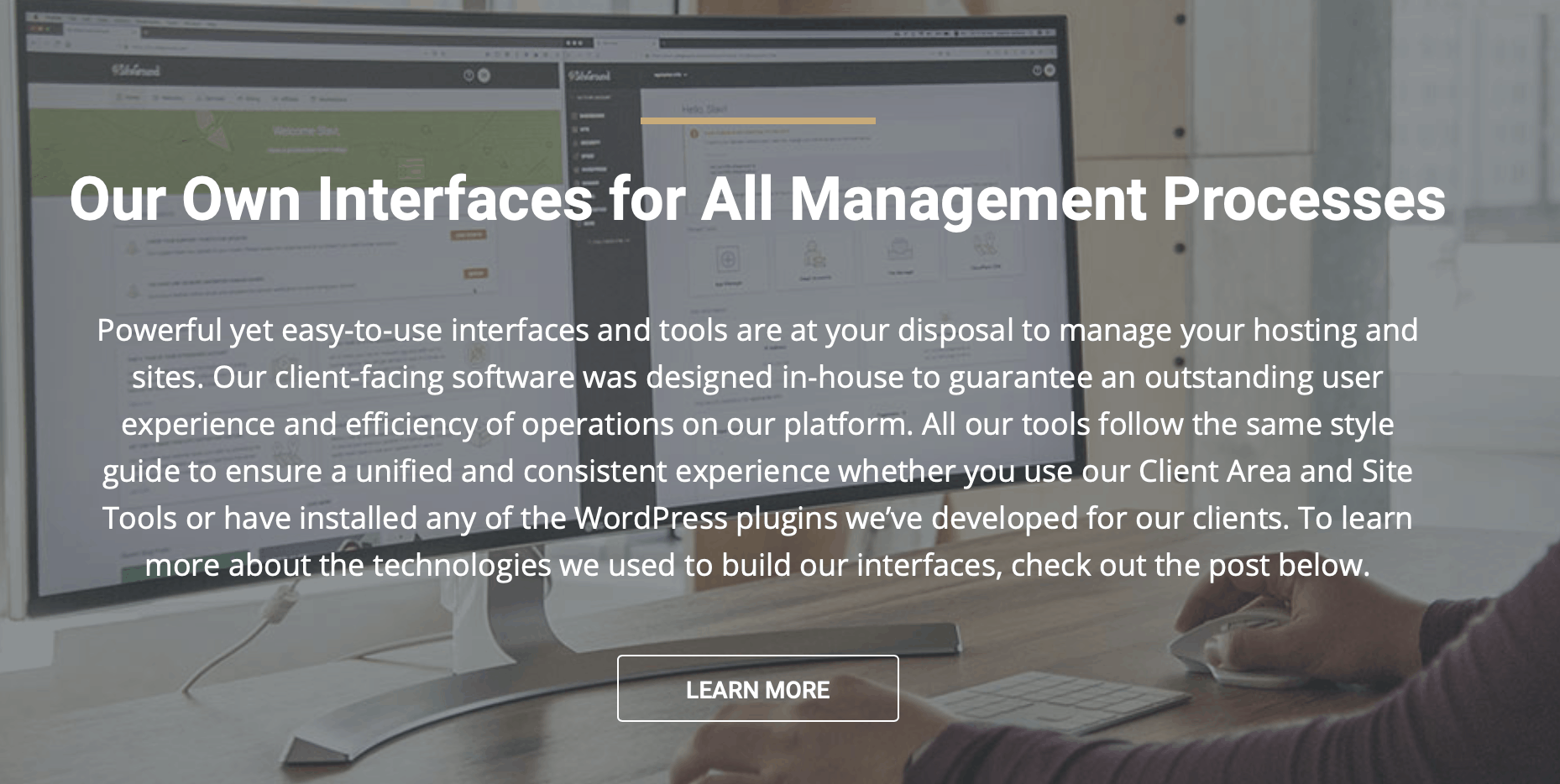
Other managed WordPress hosting providers like WP Engine and Kinsta will host your website but don’t offer email hosting or domain registration. SiteGround provides a one-stop shop where you can get all these services from a single provider.
This eases the setup of your websites immensely.
Another plus is that SiteGround offers tailored solutions for website owners with different needs. Besides managing WordPress hosting. You can get managed WooCommerce hosting if you want to open a web store.
You can host your e-commerce platform on Magento if you feel it offers more features than the Woocommerce plugin. Magento is a good option given its easy-to-use drag-and-drop interface. But these aren’t the only options available; you can use PrestaShop or CS-Cart or head to Softaculous and select from tens of other options.
And if your small business matures into a vast enterprise that shared hosting can’t serve, you can move to SiteGround’s managed cloud hosting. Here you can select from four available plans depending on the current and future capacity of your business.
Managed means SiteGround takes care of all the technical nitty-gritty while you focus on growing your business.
Support
If you would like help over and above what the Migrator plugin provides. You can ask for help from SiteGround’s in-house support team. The support team is reachable via live chat or by phone. Note that free migration support is limited to one website. If you need to migrate to other sites, they will charge you $30 per website.
According to previous customers, the response to the chat is almost instant. This is a testament to how knowledgeable the agents are on everything surrounding SiteGround and hosting. You can also get help through the ticketing system and even with this, you won’t have to wait for over 10 minutes to get a response.
I personally had an excellent experience with their chat support.
Part of the reason for the great response times is the deliberate overstaffing of each support shift.
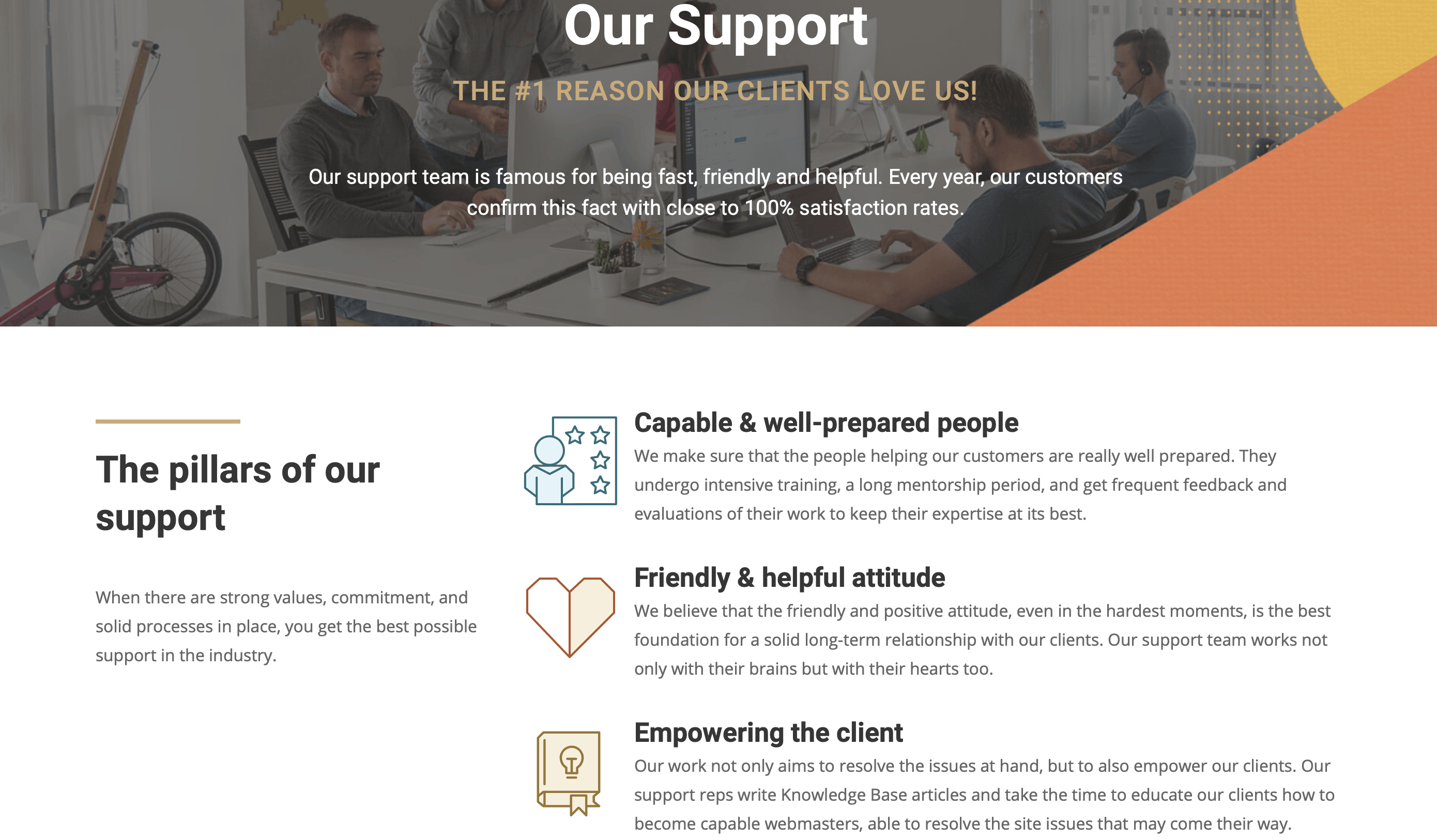
If you’re on the GoGeek plan, your support requests receive higher priority under the recently introduced Advanced Priority Support feature. Here your support request’s assigned to the most experienced members of the SiteGround support team.
Web developers or more tech-savvy website owners who can do without handholding can get guidance from a robust database of tutorials on the SiteGround website. Here you can get tips on everything from using FTP to optimizing your website to learning how to use Joomla! CMS.
There are also several useful eBooks available in the SiteGround resource center and you can tune in to the Geek 2 English podcast where complex tech concepts are broken down in layperson’s language. You can use the search engine provided to sift through SiteGround’s large knowledge base for specific queries.
Security
Not too long ago, SiteGround introduced artificial intelligence into the fight against intruders. Their AI solution actively blocks brute force attempts by bots attempting to gain access to WordPress websites hosted on their platform.
Besides this, they have an advanced intrusion detection system that continuously scans the network and website files for malware, viruses, and other threats. SiteGround also handles plugin updates for you so you won’t risk operating with plugins that are sources of vulnerabilities that hackers can exploit.
SiteGround has also devised a way to isolate customer websites in its shared environment it compromises such that if one site is on a server, it won’t affect other sites hosted there.
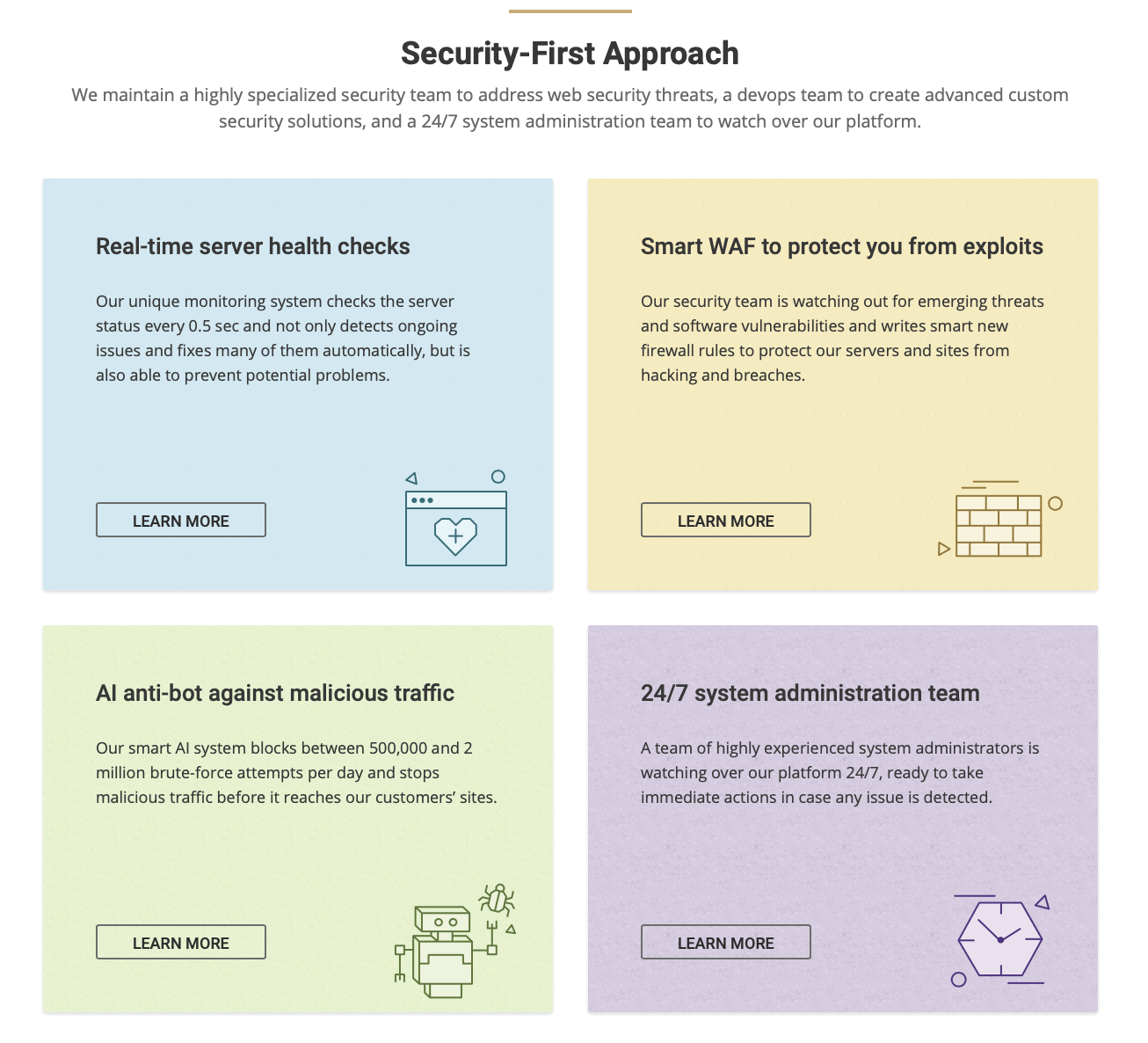
Besides these measures, you can take advantage of the free SSL certificate provided with all SiteGround plans to secure communications between visitors’ browsers and your website.
If you wish to double up on your security. You can sign up for the GrowBig or GoGeek plans where you’ll get Wildcard. A more robust SSL solution is free for a year. You can then get it as an add-on for $60 yearly.
In the event of an attack, you can restore your files from the free daily backups that are part of every SiteGround plan. Restoration just takes a click of a button.
If you would like a bit more control over the scheduling of backups. You will need to upgrade to the $9.99-per-month GrowBig plan. With this, you can manage backups for each site individually if you’re running over one website. If you host your email with SiteGround, they will provide you with spam protection from Spam Experts.
When you upgrade to the cloud hosting plans, you will have access to a dedicated IP address. This gives you the assurance that unless you do something untoward, IP will not affect your website blacklisting occasioned by other sites you share an IP with.
With SiteGround’s proprietary SSH technology. You can secure the transfer of extensive files using FTP by ensuring they’re encrypted. You can even transfer an entire database with no worries about intruders.
Useful extras
Developers will be happy with the variety of tools at their disposal. You can try out plugins or updates on a cloned version of your site in a staging area before going live. You can harness functionalities from different versions of PHP and the version tracking capabilities of Git.
The only downside is that these features are not available in the Start-Up plan. Another of these premium features is the ability to collaborate with other developers by giving them their own login credentials.
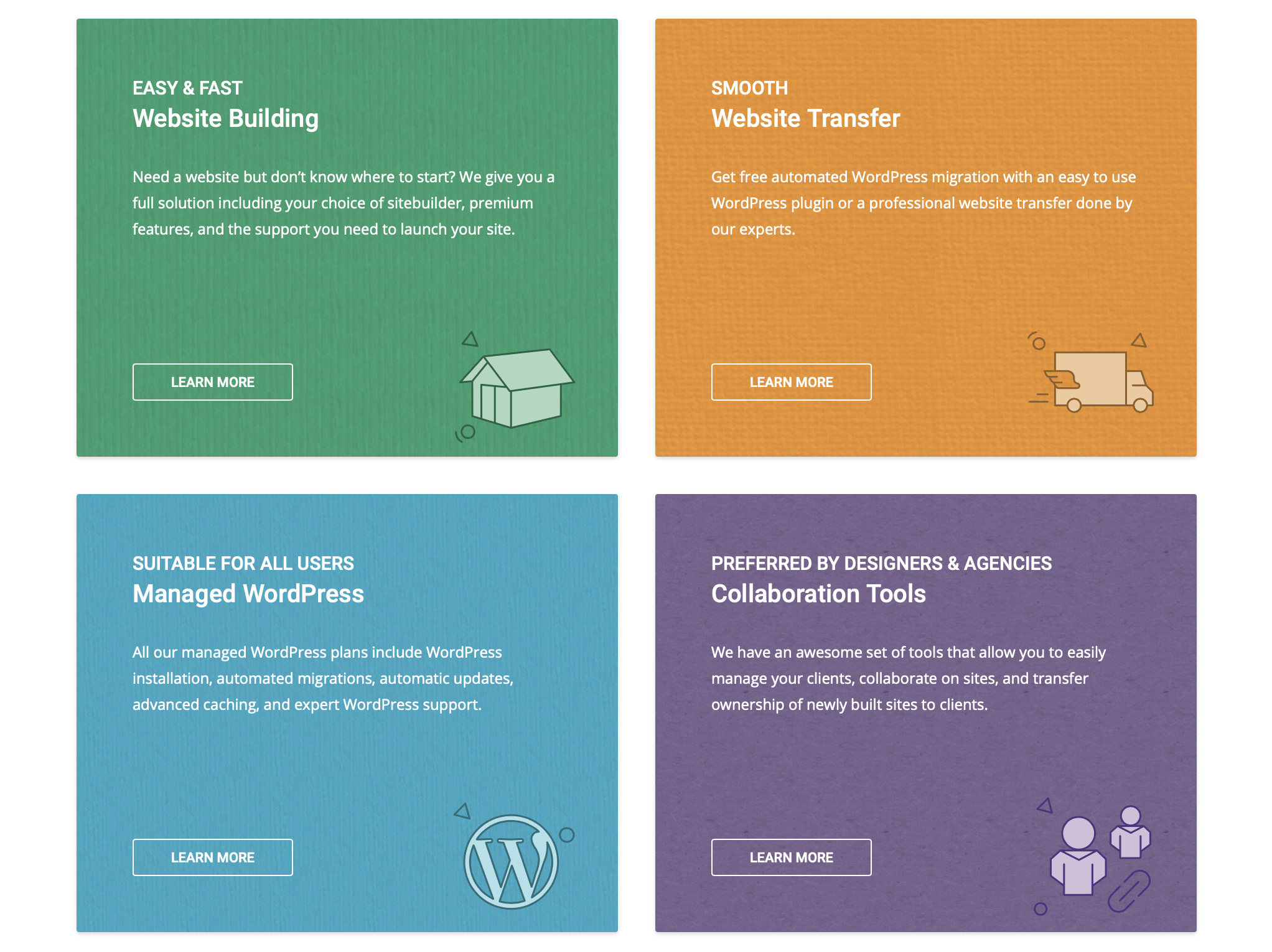
The freedom to choose the data center locations where your website will be hosted is a handy option for several reasons. First, you can optimize the performance of your site in areas where your primary target audience is located.
Anyway, you can always choose a CDN like Bunny CDN or Stackpath for faster website speed across the globe.
Second, you can take advantage of the privacy protection laws in a country or region that may not be available in your home country. You can try out SiteGround’s own website builder if you don’t wish to spend money on a CMS or website builder subscription.
If you are concerned about your operations affecting the environment, SiteGround gives your welcome reassurance. They match the energy consumed by the operations of the Google Cloud Platform 100 percent with renewable energy.
Customer reviews
According to SiteGround, they have a 99.7 percent customer satisfaction rate. They have published glowing feedback from corporate clients like Yoast and independent WordPress developers. This is higher than the results of a sentiment analysis conducted on Twitter comparing positive mentions of SiteGround to negative mentions.
81 percent of the mentions were positive, giving the hosting provider a higher score than all other competitors.
Pros
- Well priced for a managed WordPress host.
- Offers flexibility- you don’t have to build your site on WordPress to host with SiteGround.
- You don’t have to build your site on WordPress to host it on SiteGround.
- High-performing serves thanks to the Google Cloud Platform.
- Unlike other managed WordPress hosting providers, SiteGround offers domain registration and management.
- Unlimited email hosting. You can connect your email to Gmail or any other provider.
- Support is prompt in resolving queries.
- Offer tailored solutions for different needs.
- The control panel is intuitive to use.
- Features are available for users of every level- from developers to non-technical site owners.
- Free Let’s Encrypt SSL certificate with all plans.
- Free CDN with all plans for better performance.
- Freedom to choose data center locations hosting your site.
- Ability to isolate websites on a shared environment so that performing one doesn’t affect the other
- Plans well suited to the needs and budgets of small to medium-sized businesses and independent website owners.
- The dedicated security team is on hand to monitor servers 24/7 and deal with security threats as they arise.
- SiteGround’s admin platform allows you to bring in collaborators easily and give them different levels of access to your site.
Cons
- There are cheaper shared hosting options.
- Prices double when you renew your plan.
- Subscribe to the more expensive GrowBig or GoGeek plans to enjoy access to a staging area.
- The hosting option for Windows is not available.
- Visitors to your site can’t exceed 100,000 per month if you’re subscribed to a shared hosting plan.
- No free domain, even for the first year.
Conclusion
SiteGround is a fairly priced hosting solution for those keen on managed WordPress hosting. It is much cheaper than the likes of WP Engine and Kinsta. But you still get all the benefits of a managed solution. Including free migration of an existing WordPress website.
And unlike WPE, you won’t have to register your domain or get your email hosted elsewhere. You can do all these with SiteGround. Another benefit SiteGround offers is that such competitors don’t be hosting outside the WordPress environment.
SiteGround offers superb performance thanks to its partnership with Google Cloud and Cloudflare CDN. Your site will load quickly wherever in the world your target audience accesses it from. You should expect virtually zero downtime, backed by a 99.9 percent uptime guarantee.
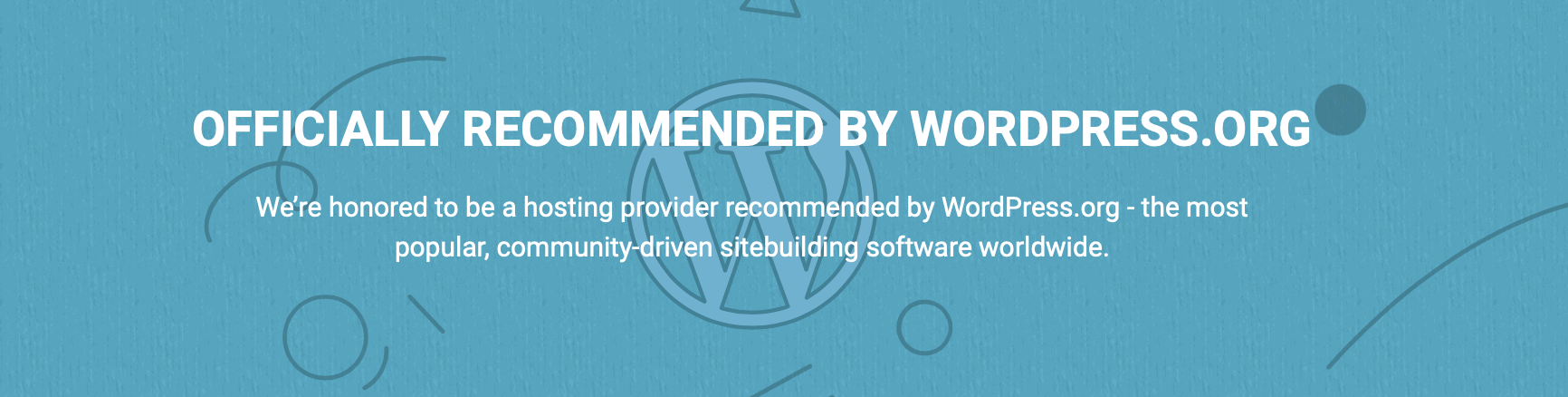
Whenever you have an issue or a general query, you can get in touch with SiteGround’s support via phone or live chat, and they will sort you out with minimal delay. Their ticketing system is efficient and there is an array of resources to help DIYers sort themselves out.
On the flip side, we can consider SiteGround price if you’re looking for basic shared hosting. And the visitor and webspace limits on their plans may turn off several prospective clients.
Small business owners and freelancers looking for affordable WordPress hosting will be interested in SiteGround’s plans. Established enterprises looking for more firepower may find those plans rather too limiting.

